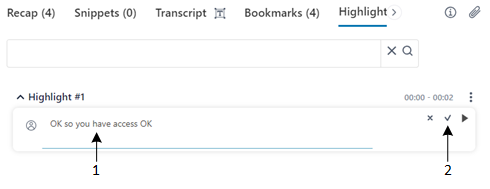Editing Transcription of Highlights
You can edit the transcription of highlights. This may be necessary if the transcription has some errors such as typos or grammar mistakes.
Only the Owner, Co-owner, or users assigned editing privileges of the meeting recording can edit a highlight's transcription.
|
➢
|
To edit transcription of a highlight: |
|
1.
|
In the Navigation pane, click  All meetings. All meetings. |
|
2.
|
Click the name of the meeting recording that you want; the Player page appears. |
|
3.
|
Select the Highlights tab; the list of highlights are displayed. |
|
4.
|
Click the title of the highlight that you want; the highlight's transcription is displayed. |
|
5.
|
Right-click the transcription (#1 in figure) to enter the edit mode, and then edit the transcription as desired: |
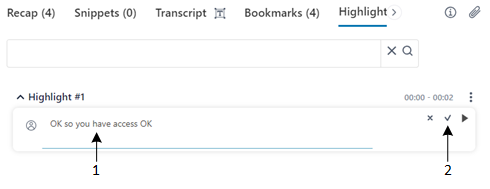
|
6.
|
Click (#2 in figure) to apply your changes. (#2 in figure) to apply your changes. |